TruthFinder is a people-search website that gathers personal details like phone numbers, addresses, relatives, and even social media profiles into one easy-to-find report. While this can be convenient for background checks, it also means your sensitive information is exposed to strangers, marketers, or scammers.
If you’d rather keep your details private, this guide will show you exactly how to opt out of TruthFinder step by step. If you prefer a faster, hands-off approach for your business, VanishID offers automated opt-out services that can handle the process across many similar sites.

What is TruthFinder?
TruthFinder is a data broker and people-search website that compiles publicly available and third-party records into detailed profiles. By entering a name, anyone can uncover sensitive information such as past and current addresses, phone numbers, email accounts, relatives, employment history, and even social media activity.
While marketed as a tool for reconnecting with old friends or conducting background checks, the reality is that this data can also be misused. Exposing personal details online increases the risk of identity theft, unwanted marketing, scams, or even harassment, making opting out of TruthFinder a smart step for protecting your data.
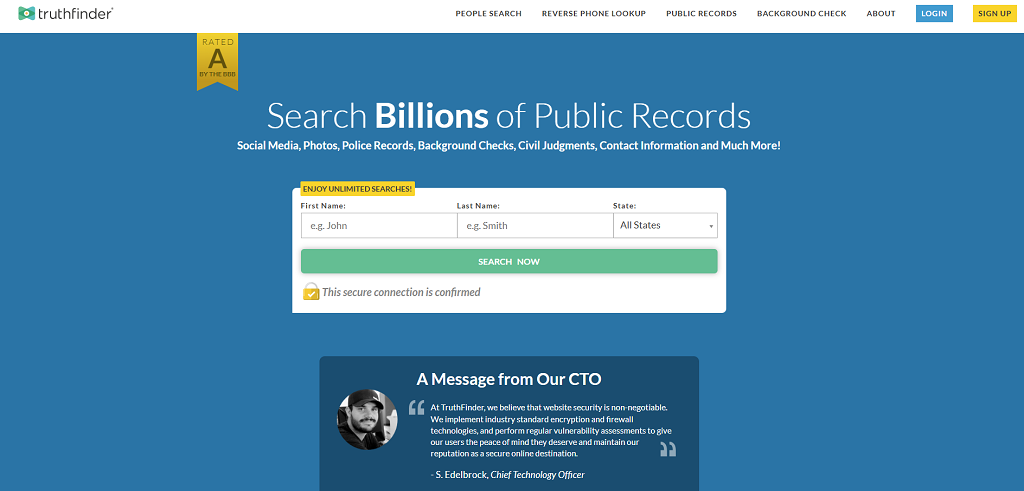
Why Remove Your Information from TruthFinder?
Having your details listed on TruthFinder may seem harmless at first, but it can lead to serious data security issues. Here are a few key reasons to consider removing your profile:
- Exposure of personal information like addresses and phone numbers
- Increased risk of phishing attempts and targeted scams
- Higher chances of identity theft or fraud
- Loss of control and a surge in unwanted marketing or spam
Taking action helps reduce these risks and keeps your data under your control.
How to Opt Out of TruthFinder
There are typically three ways to take control of your data on TruthFinder:
- Sign Up for VanishID’s Automated Opt-Out Service – VanishID continuously monitors and removes your employees’ personal information from TruthFinder and dozens of other data broker sites.
- Sign up for your free scan to see VanishID in action.
- Submit a CCPA Data Deletion Request (for California Residents) – If you live in California, the CCPA gives you extra rights to request deletion. There are also similar laws in many other states, including Virginia, Texas, and Connecticut.
- Follow the Manual Opt-Out Steps Below – If you’d rather do it yourself, carefully follow each step to delete your profile manually.
How to Remove Yourself from TruthFinder Manually
If you prefer to handle the removal yourself, follow these steps to complete the TruthFinder opt-out process:
- Go to the Opt-Out Page
Open the homepage and scroll down to locate the TruthFinder’s opt-out form link.
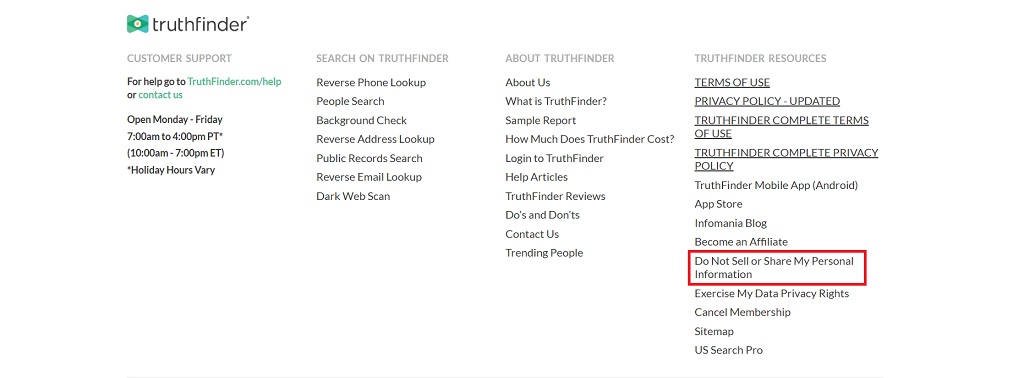
2. Submit Your Email
You will be redirected to https://suppression.peopleconnect.us/login, where you need to submit your email and agree to the terms of use and privacy policy.
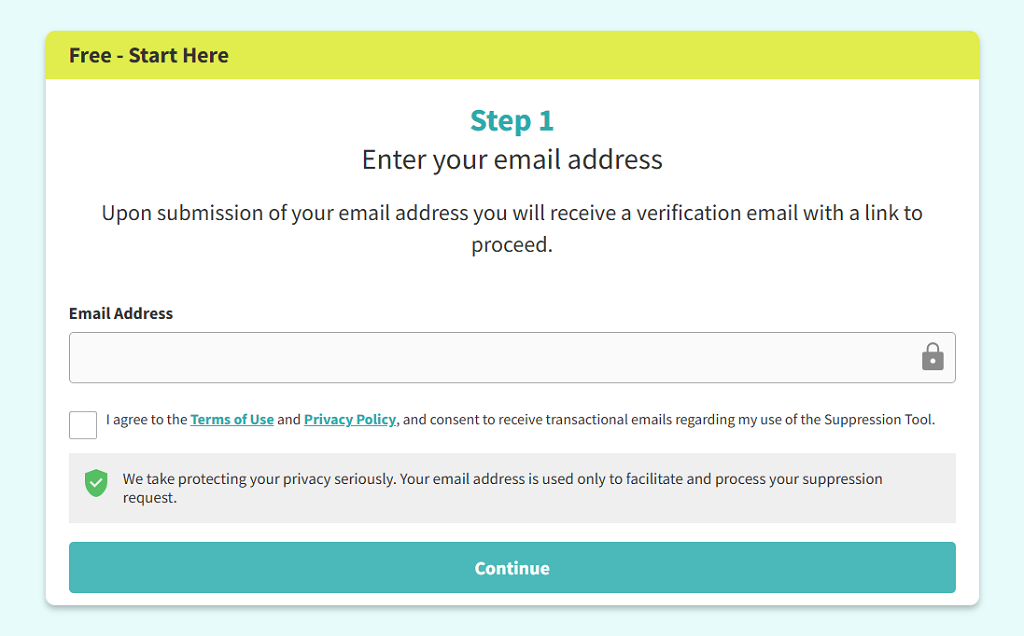
3. Verify Your Email
Open your inbox and click the confirmation link to verify your request.
4. Provide Your Data
Fill in the form, providing your birth date and legal name
5. Select Your Record
Review the list of matching records. Locate yours, select it, and click Continue.
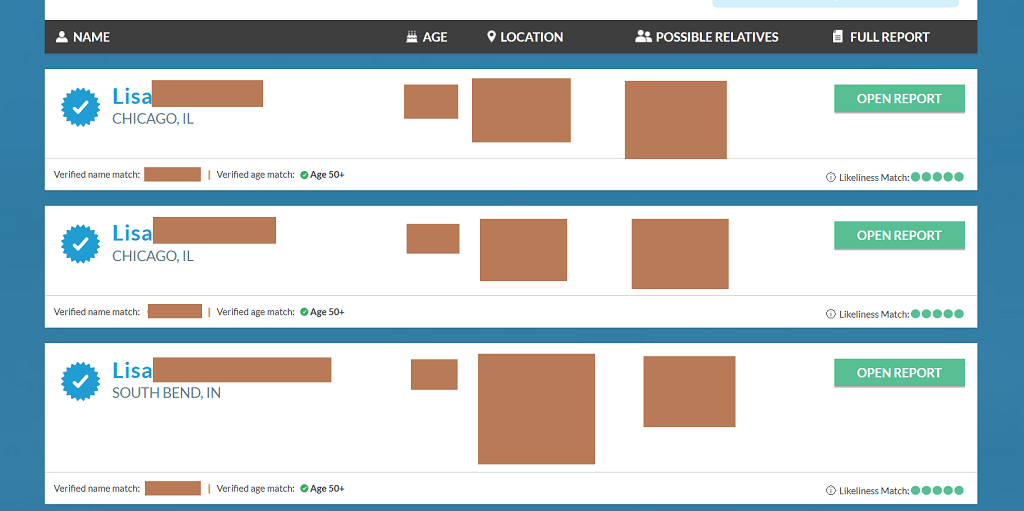
6. Verify Your Identity
Choose your verification method (email or phone number) and request a code. Once received, enter the code to confirm your identity.
7. Complete the Process
After verification, you’ll see a confirmation message. Your record will be queued for removal.
Invest in Automatic Data Broker Removal Service to Save Time
Is Opting Out of TruthFinder Permanent?
Once you submit an opt-out request, it can take anywhere from a few days to a couple of weeks for your record to be fully removed from TruthFinder’s search results.
However, data brokers frequently refresh their databases, which means your details could reappear in the future. It’s a good idea to revisit the site from time to time to make sure that your listing has stayed hidden.
Keep Your Data Safe for Good
Getting your profile removed from TruthFinder is an important first step, but it only addresses one site. In reality, hundreds of other data brokers operate in the same way, constantly collecting and publishing personal information.
Trying to manage removals from all of them on your own can be overwhelming. VanishID makes it simple by monitoring these sites for companies and automatically removing their sensitive data whenever it reappears.
Helpful Resources
Conclusion
Congratulations on taking the step to remove your personal information from TruthFinder. By opting out, you’ve already reduced your exposure to unwanted marketing, scams, and data security risks. Keep in mind, though, that managing your data online is an ongoing process since new records are constantly being added across many sites.
For lasting protection, consider letting VanishID handle continuous monitoring and removals for your business. Explore VanishID’s services today and take greater control over your data exposure.
FAQ
1. Does TruthFinder charge a fee to opt out?
No, the manual opt-out process is free.
2. Can I remove multiple family members at once?
Each person must submit a separate opt-out request.
3. Will opting out affect paid TruthFinder subscribers?
Yes, your record will also be hidden from paid users once removed.
Matias Comella
Director of Marketing, VanishID
Matias is a cybersecurity marketing veteran with 25 years of experience across demand generation, brand marketing, and product marketing. Driven by his passion for information security, he spent a decade at a Fortune 500 cybersecurity giant and has since worked with various early-stage startups, helping transform cutting-edge security innovations into market successes.
All Posts
