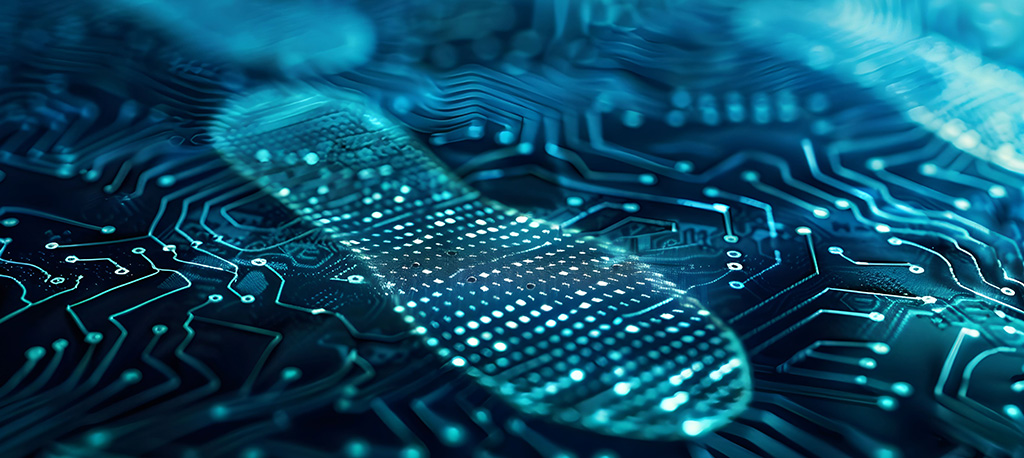A digital footprint is a unique trail of data tracing everything you do online, including posting on social media, shopping on e-commerce sites, or simply browsing the web.
Importantly, it can shape how others perceive you, influence job opportunities, and even affect your personal safety. Employers, schools, advertisers, and (most importantly) cybercriminals may all have access to the digital breadcrumbs you leave behind.
That’s why it’s more important than ever to understand what your digital footprint says about you. Learning how to check, monitor, and clean up your online presence can help you take back control of your identity and protect your future.
What Is a Digital Footprint?
When performing various actions online, such as browsing websites, posting photos, filling out forms, etc., you expose your personal information online, which continuously builds up your data record called a digital footprint.
As it can be tracked, analyzed, and even shared with third parties, it poses serious cybersecurity risks and needs to stay under control to avoid online threats.
Active vs. Passive Digital Footprints
Your digital footprint generally falls into two categories: active and passive.
An active digital footprint is made up of the things you share on purpose — like when you post on social media, leave a comment, or write a product review. You’re aware you’re putting information out there, and you’re choosing to do it.
A passive digital footprint, though, happens in the background. This includes data that’s collected without you really thinking about it — like how long you stay on a website, what links you click, or even details about your device. Most of the time, you don’t even realize it’s happening.
Everyday Examples of Data Trail
Your digital footprint can grow in many ways, including:
- Sending and receiving emails
- Posting or commenting on social media
- Browsing websites and clicking on links
- Using search engines like Google
- Interacting with mobile apps and games
- Signing up for newsletters or services
- Taking online quizzes
How Digital Footprints Are Created
Many parts of your footprint are generated through tools like:
- Cookies – small files stored on your device that track your web behavior
- Online forms – when you submit your name, email, or other personal details
- Third-party trackers – hidden tools embedded in websites that collect data about your activity across different sites
Why It’s Bigger Than You Think
Even if you consider yourself a “private” internet user, your digital footprint is likely larger than you realize. Data is collected silently and constantly — even by apps and services you’re not actively using. With every online interaction, you leave a piece of yourself behind, often without knowing it.
Why Your Digital Footprint Matters
Your digital footprint is more than just a record of your online activity — it is a serious threat to your privacy that can have real-world consequences, seriously affecting your reputation, safety, and even your career.
Considering all the risks associated with personal data exposure will help you understand the importance of effective digital footprint protection.
Online Reputation and Job Screening
Today, employers often check candidates’ online presence before making hiring decisions. A quick search of your name might reveal social media posts, blog comments, or old profiles — any of which could shape someone’s perception of you.
Inappropriate photos, controversial opinions, or outdated information could hurt your chances of landing a job, even if it was posted years ago and is no longer up-to-date.
Identity Theft and Personal Data Exposure
Cybercriminals tend to follow someone’s digital footprint to collect data they can use to their advantage. Personal details like your email address, birth date, or phone number (when scattered across the internet) can be pieced together to steal your identity.
Once that happens, your bank accounts, credit cards, and private communications may all be at risk. Even simple actions, like entering your email into an unsecured website, can expose you to phishing scams and data breaches.
Targeted Advertising and Surveillance
Have you ever noticed ads following you around the web after searching for a product? It’s not a coincidence, but a marketing strategy based on your tracked behavior and personal data.
Companies use your digital footprint to build detailed profiles about your interests, habits, and tendencies — all to serve hyper-targeted ads.
This level of tracking can feel invasive, and it raises concerns about online surveillance, especially when data is sold to unknown third parties.
Long-Term Digital Permanence
One of the most overlooked aspects of a digital footprint is its longevity. Even if you delete a post or deactivate an account, copies or cached versions may still exist.
Once information is online, it can be nearly impossible to delete your digital footprint completely, so it needs to be constantly monitored and reduced to the absolute minimum to mitigate cybersecurity risks.

How to Check Your Digital Footprint
Before you can take control of your digital footprint, it’s important to know what’s actually out there. You might be surprised at how much of your personal information is floating around online.
The good news? There are simple ways to check what’s visible and start taking steps to protect your privacy.
1. Google Yourself Thoroughly
Type your name into Google and see what comes up, but dig deeper than just your full name. Try out nicknames, old usernames, and even any previous names you may have used (like your maiden name). You’d be surprised what can pop up.
It also helps to use incognito or private browsing mode, so your own search history doesn’t influence the results. That way, you’ll get a more accurate picture of what others might see.
2. Set Up Google Alerts
Google Alerts is a handy tool that lets you know when your name or other personal details appear online.
It’s a simple way to keep your digital footprint under control and catch anything unusual before it becomes a bigger issue.
3. Try a Digital Footprint Checker
If you want a clearer picture of your online exposure, you can invest in more professional tools.
They scan everything from public records to social media mentions and even check whether your information appears on data broker sites or in past breaches.
This kind of tool is especially useful if you have a high-profile role or just want to be proactive about your privacy.
VanishID’s tools provide advanced digital executive protection, improving the security of your leaders’ data, which cybercriminals most commonly abuse.
4. Review Data Broker Sites
Search for your information on sites like Spokeo, BeenVerified, and Whitepages, as they often list personal data, including addresses, phone numbers, and relatives.
You can try opting out personally, but it’s recommended that companies use a professional data broker removal tool like VanishID.
Our software will help you solve this problem faster and with long-term effects (as the data tends to reappear on those sites).
5. Scan the Dark Web
Premium cybersecurity tools like VanishID allow you to constantly monitor the dark web and check if your personal data has been leaked or sold there.
This is especially valuable for the early detection of identity theft, which is particularly dangerous for executives and other leadership positions.
6. Audit Email Logins and Social Media Visibility
Check which apps have access to your Gmail or Outlook accounts and revoke anything suspicious.
On social media, inspect your privacy settings on Facebook, Instagram, and LinkedIn to control what the public can see, and clean up old content where needed.
Tools to Track and Monitor Your Online Presence
Remember that it’s not enough to check and reduce your digital footprint once. To reduce cybersecurity risks to a minimum, you should regularly control it and adapt to the ever-changing threats.
Fortunately, you don’t have to do it manually. Many helpful tools can help you automate this process and save time, which is especially important for businesses.
Using VanishID, you can protect both your team’s corporate and personal information with multiple advanced features.
1. Dark Web Monitoring Tools
Personal data like your email address, passwords, or Social Security number can be sold on the dark web without your knowledge. Using dedicated tools, you can scan criminal forums and marketplaces and get alerts if your information has been compromised.
VanishID offers identity protection services that include real-time dark web monitoring. It notifies you immediately if your data is found in suspicious locations, allowing you to address the problem before it’s too late.
2. Data Broker Opt-Out Services
Data brokers collect and sell your personal information — often without your consent.
Manually removing yourself from each site is time-consuming, but VanishID automates the opt-out process for dozens of major broker sites.
3. Search Engine Removal Tools
Even if you’ve deleted a post or profile, search engines may still display cached or archived versions.
You can submit takedown requests to Google and other platforms or let VanishID handle them for you.
Our services include effective personally identifiable information (PII) removal to ensure outdated or damaging content is no longer accessible to anyone online.
4. VPNs and Anti-Tracking Extensions
Using a VPN hides your IP address and encrypts your internet activity, while browser extensions like ad blockers or anti-tracking tools limit what data websites can collect.
Though these don’t erase your footprint, they help reduce its size going forward, especially when paired with monitoring services.

How to Clean and Reduce Your Digital Footprint
Once you’ve identified the extent of your digital footprint, the next step is to clean it up and prevent it from growing too much. While you can’t erase everything overnight, consistent effort can significantly limit what’s visible (and vulnerable) online.
Remove Old and Unused Accounts
Start by deleting accounts you no longer use. Old social media profiles, shopping sites, and forums often store personal data indefinitely.
Use tools like JustDelete.me to find direct links to account deletion pages and take care of it in the blink of an eye.
Adjust Privacy Settings on Social Platforms
Review the privacy settings on platforms like Facebook, Instagram, LinkedIn, and TikTok. Set your profiles to private, limit who can tag or mention you, and turn off location sharing.
Regularly check these settings and stay up-to-date with any privacy policy changes.
Delete or Untag Unwanted Content
Remove old posts, unflattering photos, or inappropriate comments that no longer reflect who you are. Ask friends to untag or delete content where possible.
Tools like social media management apps can help you find and clean up past activity more efficiently.
Opt Out of People Search Sites
People-search websites (like Spokeo, Whitepages, or BeenVerified) often list your address, phone number, and relatives.
Manually opting out can be time-consuming, but VanishID automates this process across numerous sites and checks whether the deleted data is posted there again.
Disable Location Tracking and Ad Personalization
Turn off location history on your phone and adjust ad settings in Google and social media accounts. This will reduce the amount of data collected and used to profile you for targeted advertising.
Use Alias or Disposable Emails
When signing up for newsletters, contests, or temporary services, use an alias or throwaway email account to keep your primary inbox and identity cleaner and less traceable.
Taking care of all that sounds like a lot of work, which can be especially troublesome for businesses. Luckily, you can benefit from professional services to save time and achieve the best possible results.
By choosing VanishID’s enterprise-grade cybersecurity solutions for executives, you’re effectively protecting those important members of your team, the most vulnerable to online threats.
Best Practices to Maintain a Healthy Digital Presence
You can’t just clean your digital footprint once and leave it as it is because, unfortunately, you can’t fully control how your information spreads on the Internet. Also, cybersecurity risks constantly evolve and require additional actions to mitigate them.
With a few smart practices, you can significantly reduce your exposure and keep your online presence aligned with how you want to be seen.
Think Before You Post
One of the simplest but most powerful habits is pausing before you hit “publish.” Avoid sharing sensitive information like your address, travel plans, or workplace details.
Also, don’t post emotional rants, controversial takes, or anything you might regret later. Once something is online, it can be difficult (if not impossible) to fully erase.
Separate Personal and Professional Accounts
Use different accounts for your personal life and your professional presence. Keeping your LinkedIn separate from platforms like Instagram or Facebook helps you maintain boundaries and control what each audience sees.
It also reduces the risk of professional contacts stumbling across personal content that may not represent you in a professional light.
Review Your Digital Presence Regularly
Set a reminder to audit your digital footprint every few months. Google your name, check privacy settings, review tagged photos, and ensure that nothing inappropriate or outdated is still publicly available.
Regular check-ins make it easier to catch and correct issues before they become problems.
Strengthen Your Account Security
Update your passwords frequently and avoid using the same one across multiple accounts. To protect them more effectively, enable multi-factor authentication (MFA) wherever possible.
That’s an important step because even if your password gets leaked, MFA can help prevent unauthorized access and keep your accounts (and your digital identity) safe.
Create a Positive Digital Footprint
Apart from reducing the risks associated with your digital footprint, you also have a powerful opportunity to shape it positively.
A well-managed online presence can improve your credibility, create better job opportunities, and reflect the best version of yourself.
Publish Thoughtful Content
Contributing useful, original content to platforms like LinkedIn, Medium, or GitHub can showcase your expertise and interests.
You can publish, for example, a blog post about your industry, a case study, a portfolio piece, or open-source code — anything that shows that you’re an expert in your niche.
They can also help push more valuable (and accurate) results tied to your name to the top of search engine queries.
Highlight Your Achievements Online
Don’t be afraid to highlight your professional milestones. Keep your LinkedIn profile up to date with current roles, certifications, awards, or completed projects.
You can also create controlled spaces to present your background, like personal websites or digital resumes.
Engage in Relevant Online Communities
To stay connected and up to date in areas that matter to you, join forums, groups, or professional communities related to your field or interests.
Platforms like Stack Overflow, Reddit (in professional subreddits), Quora, or niche industry groups are great places to contribute thoughtfully.

Final Thoughts on Checking Your Digital Footprint
Your digital footprint is a living record of your online life, and it has more influence than you might think.
Keeping it under control is essential for protecting your privacy and identity on the internet and shaping your reputation, which affects potential career opportunities.
To find out more about how others can see you online, monitor what personal information is accessible there, and take all the necessary steps to set clear privacy boundaries and reduce the risks associated with your digital footprint.
Regularity is crucial here, so set a reminder to check it every few months—your future self will thank you.
Digital Footprint Review Checklist
Take a look at our checklist of action steps and tools to help you track, clean, and maintain your online presence:
Step 1: Track and Assess Your Digital Footprint
- Google yourself (use name variations, aliases, usernames)
- Use incognito mode to see what others see
- Set Google Alerts for your name, email, and personal data
- Use an enterprise-grade digital footprint checker (like VanishID) for a full scan of your business
- Search for your information on data broker sites (Spokeo, Whitepages, BeenVerified)
- Run a dark web scan to check for leaked data
- Review social media profiles for public posts, tags, or comments
- Audit your email logins and app permissions (Gmail, Outlook, etc.)
Step 2: Clean and Reduce Your Footprint
- Delete or deactivate old/unused accounts
- Adjust privacy settings on Facebook, Instagram, LinkedIn, etc.
- Remove or untag unwanted photos, posts, or comments
- Opt out of people search/data broker websites
- Disable location tracking on devices and apps
- Turn off ad personalization in Google and social platforms
- Use throwaway or alias emails for less important sign-ups
Step 3: Monitor and Protect Going Forward
- Use VanishID to automate monitoring, broker opt-outs, and dark web alerts in your company
- Enable multi-factor authentication (MFA) on all major accounts
- Use a VPN and anti-tracking browser extensions
- Set a calendar reminder for a quarterly digital footprint review
- Update passwords regularly and use a password manager
Step 4: Build a Positive Digital Presence
- Publish valuable content on LinkedIn, Medium, or GitHub
- Keep your LinkedIn profile updated with achievements
- Join and participate in professional online communities
- Create a personal website or digital portfolio for a fully controlled presentation of your work
Looking for comprehensive cybersecurity software for your business?
VanishID offers expert tools to scan the web, remove your data from broker sites, monitor for dark web exposure, and help sensitive information stay safe despite the dynamically evolving digital threats.
Schedule a demo today and see how your company can benefit from our cybersecurity solutions.