As we spend more and more time on the internet, we easily lose control of our digital identity, which is not just inconvenient but actually dangerous.
With every online form you fill out, social media post you share, or website you sign up for, you leave a breadcrumb trail. Over time, those crumbs form a detailed (and often disturbing) profile of your life. One that’s eagerly collected by data brokers, marketers, and, in some cases, bad actors.
Therefore, learning how to delete yourself from the internet is essential for protecting important personal data or business information from being abused by bad actors.
But where do you even begin?
This guide walks you through every important step of removing your information from the internet and improving your digital footprint.
1. Audit Your Online Presence
Before you can start erasing your digital footprint, you need to see how big it really is. First, try Googling yourself—but don’t just type your name and stop there. Use variations: your full name in quotes, your name + city, your name + job title, even your email or phone number.
This will help uncover public records, social media posts, old forum comments, or entries on people-search engines you may have forgotten about.
Pro tip: Use an incognito or private browser tab to avoid personalized results.
1.2 Benefit from Helpful Tools
Fortunately, there are many useful tools designed to expose what’s lurking online. Google’s “Results About You” alerts you when your personal information (like your phone number or address) shows up in search.
For potential data breaches, HaveIBeenPwned.com is a must. Just enter your email to see if it’s been exposed in past leaks.
You’ll likely find yourself listed on data brokers and people-search sites like Whitepages or Spokeo. These companies scrape public records, social profiles, and online activity to compile detailed profiles, often selling them to marketers, insurers, or worse.
2. Start with the Biggest Exposure Points
Once you’ve mapped out where your information lives online, it’s time to start removing it. The most effective way to protect your digital footprint is by tackling the platforms and services that expose the most personal data first.
2.1 Delete or Lock Down Social Media Accounts
Social media is a goldmine for personal information. Your photos, interests, job history, location tags, and even your friend list can be used to build a profile on you. If you’re serious about deleting yourself from the internet, start with the big names.
Importantly, you need to know the difference between deleting and deactivating an account. Deletion means permanently removing your information from an online platform, while deactivation involves only hiding your profile, with the data still stored there.
Platform-Specific Info
- Facebook & Instagram: Go to Settings > Account > Deactivate or Delete. If necessary, download your photos and videos first.
- X (formerly Twitter): Deactivation is followed by permanent deletion after 30 days.
- LinkedIn: Closing your account erases your profile, endorsements, and connections.
- TikTok & Reddit: Both offer deletion options under account settings, though Reddit may retain old posts unless you remove them manually.
If you’re not ready to quit completely, tighten your privacy settings. Limit who can see your posts, turn off search engine indexing, and make your profiles invisible to strangers.
Here are some guides:
- Social Media Privacy Settings Guide – Facebook
- Social Media Privacy Settings Guide – Instagram
- Social Media Privacy Settings Guide – LinkedIn
2.2 Delete Unused Online Accounts
Those old accounts from a decade ago? They’re often still alive and leaking your data.
- Use your password manager or do an email search (try “Welcome to” or “Verify your email”) to dig up forgotten logins.
- Visit JustDelete.me, a free tool that provides direct links and instructions for deleting accounts from hundreds of services, from Dropbox to dating apps.
Every unused account you delete removes one more doorway into your private life.
2.3 Remove Yourself from People Search Sites
This is one of the most frustrating (but very important) steps in removing your information from the internet.
Sites like Whitepages, Spokeo, BeenVerified, and Intelius aggregate your personal data from public records, social media, and other sources. Then, they sell access to anyone willing to pay without your consent. And they don’t make opting out easy.
Each site has its own manual removal process. Typically, you’ll:
- Find your listing by searching your name and location
- Copy the URL or listing ID
- Submit an opt-out request through their site
- Verify your identity via email or phone
Tips to speed up the process:
- Use a spreadsheet to track which sites you’ve opted out of
- Consider setting up a free “burner” email just for removals
- Don’t give up—some sites require repeated follow-ups
Unfortunately, even after a successful deletion request, the information can reappear after some time. To keep their employees’ sensitive information safe for longer, companies often invest in professional data broker removal services.
2.4 Know Your Rights
Depending on where you live, privacy laws can work in your favor. Here are some examples:
- California’s Consumer Privacy Act (CCPA) and Virginia’s Consumer Data Protection Act (CDPA) give residents the right to request access to, correction of, or deletion of their personal information from companies and data brokers.
- If you’re in the European Union, the General Data Protection Regulation (GDPR) provides even broader protections, including the “right to be forgotten.”
Many data brokers have opt-out forms or privacy request pages specifically tailored to these laws.
Even if you don’t live in those regions, it’s often worth submitting a CCPA or GDPR request anyway, as some companies apply the same standards to all users.

3. Request Removal from Google Search
Even after deleting social accounts and opting out of data broker sites, your information may still appear in Google search results.
That’s because Google doesn’t host the content, but simply indexes it. However, there are ways to request that certain results be taken down.
3.1 Use the “Results About You” Tool
This is a very useful feature, as it automatically alerts you when your phone number, email address, or home address appears in a search.
From your Google account dashboard, visit the “Results About You” section and follow the prompts to request the deletion of any unwanted results. This is a fast, user-friendly way to reduce exposure.
Google offers a formal removal request form for more serious cases (like exposed medical information, financial data, explicit content, or doxxing).
You can find it under Google’s “Remove Content from Google Search” support page. Submit the URL of the abusive page and a brief explanation of why it violates your privacy.
3.2 Know the Limitations
Keep in mind that Google won’t remove everything. News articles, public records, or general content that’s not considered “personally identifiable” usually don’t qualify.
Also, removing a result from Google doesn’t delete the page itself—you’ll need to contact the site owner separately for that.
4. Remove Yourself from Google Maps and Street View
While it’s easy to overlook, Google Maps and Street View can reveal more than you might think. Fortunately, there are steps you can take to minimize what’s shown.
4.1 Request a Blur of Your Home
If your house appears in Street View, you can request a permanent blur. Simply go to Google Maps, navigate to your address, and click the Street View image.
Then click “Report a problem” in the bottom-right corner. Select “My home” as the object to blur, adjust the red box over your property, and submit the form. Once processed, the blur is irreversible.
4.2 Remove Uploaded Images and Contributions
If you’ve ever added photos, reviews, or location edits to Google Maps, those contributions may still be public. Head to Your Contributions in the Google Maps app or website to delete any content tied to your account.
4.3 Check Your Google Business Profile
If you once claimed a business listing for work or freelancing, make sure it’s not exposing your name, phone number, or home address. You can edit or remove the listing entirely from the Google Business Profile Manager.
Companies find it especially significant to provide effective digital protection for their executives’ data, so they typically cooperate with professional cybersecurity solution providers to achieve it.
5. Delete Apps and Revoke Permissions
Even if you’re not actively using them, many apps continue collecting your location and contacts, microphone access, and usage data in the background.
Start by deleting any apps you no longer use, especially older ones that may lack strong security or updated privacy policies.
Next, review and revoke third-party app permissions linked to major accounts:
- Google: Visit Google Account > Security > Third-party apps with account access to see who has access and remove any you no longer trust.
- Facebook: Go to Settings > Apps and Websites to manage connected apps and logins.
- Apple (iOS): Navigate to Settings > Privacy & Security > Tracking, and disable tracking or review apps linked to your Apple ID.
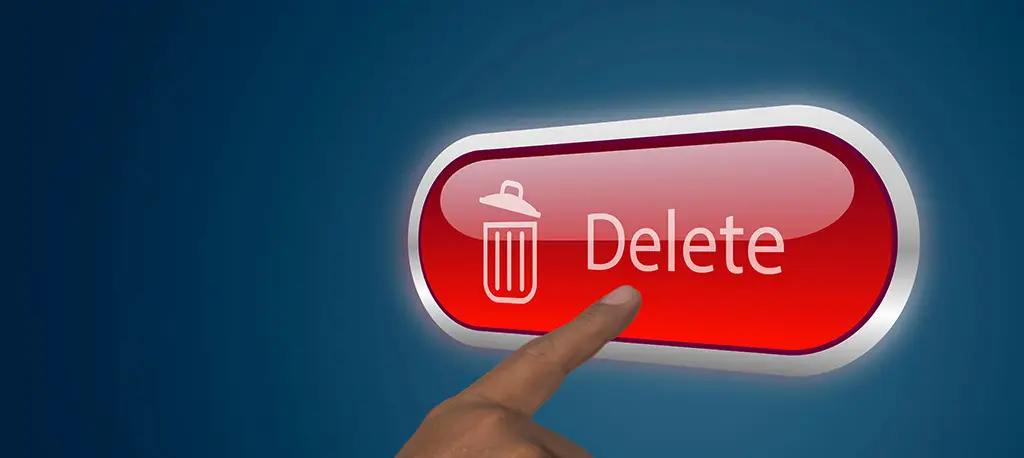
6. Secure Remaining Accounts and Monitor for Leaks
After deleting what you can, it’s crucial to lock down the accounts you keep. Start by enabling two-factor authentication (2FA) on all important logins, especially email, banking, and cloud storage.
Use a trusted password manager to generate and store strong, unique passwords, and run regular security checkups (Google and Apple both offer automated tools for this).
To stay ahead of future leaks, set up Google Alerts for your name, email address, or phone number to get notified if they appear online. You can also use dark web monitoring services to be alerted if your data surfaces in a breach.
Remember: Removing your information from the internet isn’t a one-time fix. Data resurfaces, and new breaches happen. Ongoing monitoring is your best defense against your personal details creeping back online.
7. Consider Paid Privacy Protection Services
If manually removing your data sounds overwhelming, consider paid data broker removal services that can do the hard work for you.
7.1 Enterprise-Grade Solutions For Executives, Workforce and Family Protection
For businesses or public-facing professionals, consumer-level tools may not go far enough. That’s where enterprise-grade solutions like VanishID come in, offering more advanced data removal, legal support, and custom monitoring across the web.
Such advanced tools can be customized to a specific risk level—for example, cybersecurity solutions for executives are tailored to the high online exposure they are prone to.
8. What You Can’t Remove — and How to Mitigate It
Unfortunately, not everything online can be deleted. Certain public records (like property ownership, court filings, or business registrations) are maintained by government agencies and are often legally required to remain accessible.
News articles, blog posts, and forum discussions can also be difficult to remove, especially if they’re hosted on third-party sites. Even if deleted, they may live on in internet archives or cached search results.
8.1 Reduce the Risk to a Minimum
When you can’t completely remove your information from the Internet, you can at least try to reduce the risks as much as possible. For instance, you can try contacting site owners directly with a polite request for removal or correction.
For persistent or damaging content, consider working with a legal expert or a reputation management firm. These professionals specialize in negotiating takedowns, applying pressure when needed, or burying unwanted results with positive, search-optimized content.

Final Checklist: A Step-by-Step Summary
Use this checklist as your roadmap to delete yourself from the internet and reclaim your privacy. Choose the DIY route or explore paid tools if you prefer automation and ongoing protection.
DIY Path: Take Control Yourself
✔️ Audit Your Online Presence
- Google yourself using name, email, and phone
- Use tools like HaveIBeenPwned and Google’s Results About You
✔️ Tackle Major Exposure Points
- Delete or lock down social media accounts
- Find and delete old/unused accounts (use JustDelete.me)
- Manually opt out of people-search sites (Whitepages, Spokeo, etc.)
✔️ Clean Up Google Results
- Request removals via Results About You and Google’s removal form
- Contact website owners for permanent takedown
✔️ Clean Google Maps Presence
- Blur your home on Street View
- Remove uploaded photos, reviews, and Google Business listings
✔️ Revoke App & Account Permissions
- Delete unused apps
- Revoke third-party app access via Google, Facebook, Apple, etc.
✔️ Secure & Monitor
- Enable 2FA and use a password manager
- Set up Google Alerts and monitor dark web exposure
Paid Help Path: Let the Pros Handle It
For Organization’s Executives and Workforces or Public Figures
✔️ Choose an enterprise-grade solution like VanishID
- Continuous data broker removal
- Real-time continuous monitoring
- Best suited for executives, workforces, family offices and high-net-worth individuals

How to Get Your Information Off the Internet – Final Note
Your personal data belongs to you, not search engines, marketers, or data brokers. While deleting yourself from the internet takes effort, it’s one of the most powerful steps you can take to protect your identity and peace of mind.
However, it’s an exhausting process that never ends, as it requires constant monitoring, which no one has time for.
Ready to simplify it? VanishID’s cybersecurity software automates removals, monitors threats, and helps you stay in control with no effort on your part.
Use the 2-week free trial and see how it keeps your business safer.
Matias Comella
Director of Marketing, VanishID
Matias is a cybersecurity marketing veteran with 25 years of experience across demand generation, brand marketing, and product marketing. Driven by his passion for information security, he spent a decade at a Fortune 500 cybersecurity giant and has since worked with various early-stage startups, helping transform cutting-edge security innovations into market successes.
All PostsFAQ
Yes, you can request removal from Whitepages at no cost. Visit their opt-out page, search for your listing, and follow the verification steps (usually a phone call or text).
Keep in mind that Whitepages Premium data may require separate removal, and your information may reappear over time, so regular checks are recommended.
Not necessarily. Employers may notice less public information, but this isn't always a bad thing, especially in privacy-conscious industries.
Instead of disappearing entirely, consider building a controlled online presence (like LinkedIn) while removing sensitive data from people-search sites and data brokers that serve no professional value.
If your data appears on the dark web (via a breach or illegal sale), you can’t easily remove it, but you can act fast to reduce the risk.
Change passwords immediately, enable two-factor authentication, and consider using identity theft protection or dark web monitoring tools to stay alert to future threats.
Completely disappearing is nearly impossible, especially if public records, business filings, or archived content are involved.
But you can significantly reduce your exposure by deleting unused accounts, opting out of data brokers, and using services like VanishID for ongoing monitoring and removal.
About VanishID
VanishID is an agentic AI-powered company that neutralizes public data exposure for organizations and their employees. By continuously monitoring and reducing exposure to open-source intelligence (OSINT), VanishID extends security beyond the corporate perimeter, safeguarding business continuity and organizational integrity.


